Bracket Email Encryption
- Start Here
- Key Details
- How to Login
- Console Overview
- Profile Personalization
- Personal Data Key
- Two Factor Authentication
- Message Passwords
- Message Expiration
- Sending via Bracket
- Sending via Email (Outlook)
- Exporting to Inbox (Advisor)
- Exporting to Inbox (Recipient)
- Recalling Messages
- Protecting Subject Line
- Open Notification
- Client Instructions
- Bracket FAQs: Click Here
- Secure File Uploading

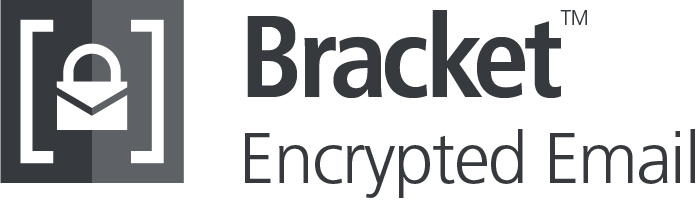
Email Encryption Shortcodes
The Bracket Email Encryption System not only provides a wide array of encryption options when signed into the Console, but also provides you with the ability to send encrypted email messages using your default email program.
By adding specific "shortcodes" to the subject line of your outgoing email message you can automatically apply additional security measures (as required) to your email messages.
