Email Account Services
When a Financial Advisor owns a domain name, they have FULL CONTROL over the format of the email addresses that are configured for their own use or for use by a team member.
If a financial advisor is using a domain name like (abcfinancial.com) they would have the option of using custom email addresses that match their domain.
See below for a few examples of acceptable email addresses:
Besides the 10 unique email addresses, each AdvisorNet account includes an unlimited number of Email Alias addresses that can be configured to forward incoming messages to any existing email address on the AdvisorNet Mail Server.
To learn how to set up your own personalized Out of Office Message for your custom email address, please watch the video below!
The AdvisorNet Mail Server uses SSL (Secure Sockets Layer) encryption technology to protect the communication channel ( SMTP ) when financial advisors send ANY email message to their contacts.
(Secure Sockets Layer) encryption technology to protect the communication channel ( SMTP ) when financial advisors send ANY email message to their contacts.
ALL outgoing messages are encrypted while IN TRANSIT between the AdvisorNet Mail Server and the mail recipient’s Mail Server. Once a message arrives on the recipient’s server AdvisorNet has NO CONTROL over ANY security measures that may or may not be applied.
Secondary Email Encryption is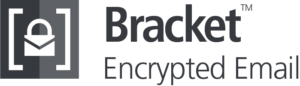 when individual email messages are automatically encrypted using a multi-layer AES256 encryption key as they leave a user’s outbox.
when individual email messages are automatically encrypted using a multi-layer AES256 encryption key as they leave a user’s outbox.
When an email message is encrypted via the Bracket system, that message is now fully encrypted both IN TRANSIT and AT REST on the secure Bracket server. It will now be extremely difficult for any person or organization to gain unauthorized access to those encrypted messages.